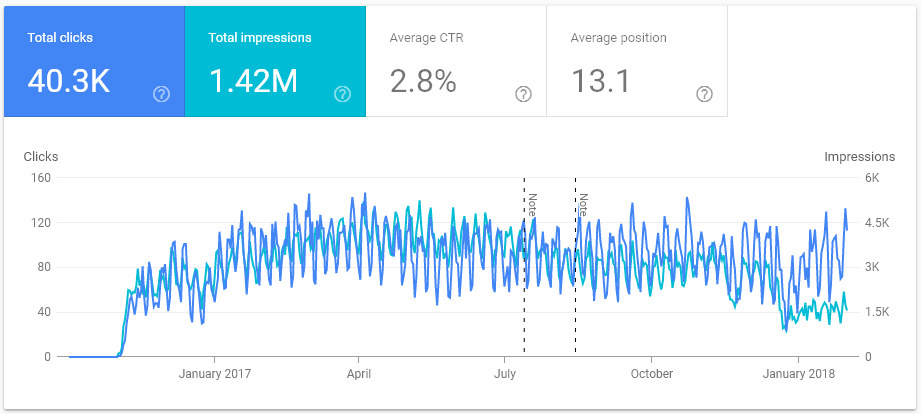Everyone that has a Google Search Console account should have recently received a notification “Introducing the new Search Console (beta).” And if you’re an SEO or a marketing agency you probably been suffering from an onslaught of emails notifying you of this. Google REALLY wants everyone to know about the updated UI and functionality.
But with that minor annoyance aside. It’s like Christmas for SEOs! FINALLY we can now see historical data in GSC, up to 16 months. This means we will be able to finally do year over year comparisons. WOOHOO!! Older than that you won’t be able to see in the tool so you may still need to do some exporting and backups, but this is so much better than the previous 90 days.
To do this:
- log into Google Search Console and go to the property you want to look at.
- If you end up in the old version. Go to notifications. There you should see the notification about the new GSC and you can click on the link to the new version.
- Then go to “Performance”
- At the top you’ll see the standard filter for “Last 3 months”
- Click the edit pencil
- Then choose “Full Duration” to get the last 16 months.
Your report should then look something like the one below.